Overview
- ClawCloud Run Devbox: A container-based, cloud-native development environment with preconfigured toolchains.
- VS Code: Access via the Web or SSH for a full remote coding experience.
- Cline: An AI-powered coding assistant (https://cline.bot/) that helps with code generation, completion, and refactoring.
Step 1: Launch Your Devbox on ClawCloud Run
- Sign in to the ClawCloud Console, then navigate to Devbox.
- Click Create New Devbox:
- Choose a base image or framework (e.g.,
Node.js,Python,Go). - Allocate your desired CPU, memory, and storage.
- Choose a base image or framework (e.g.,
- Once launched, click the VS Code button under “Actions” to open your cloud workspace.
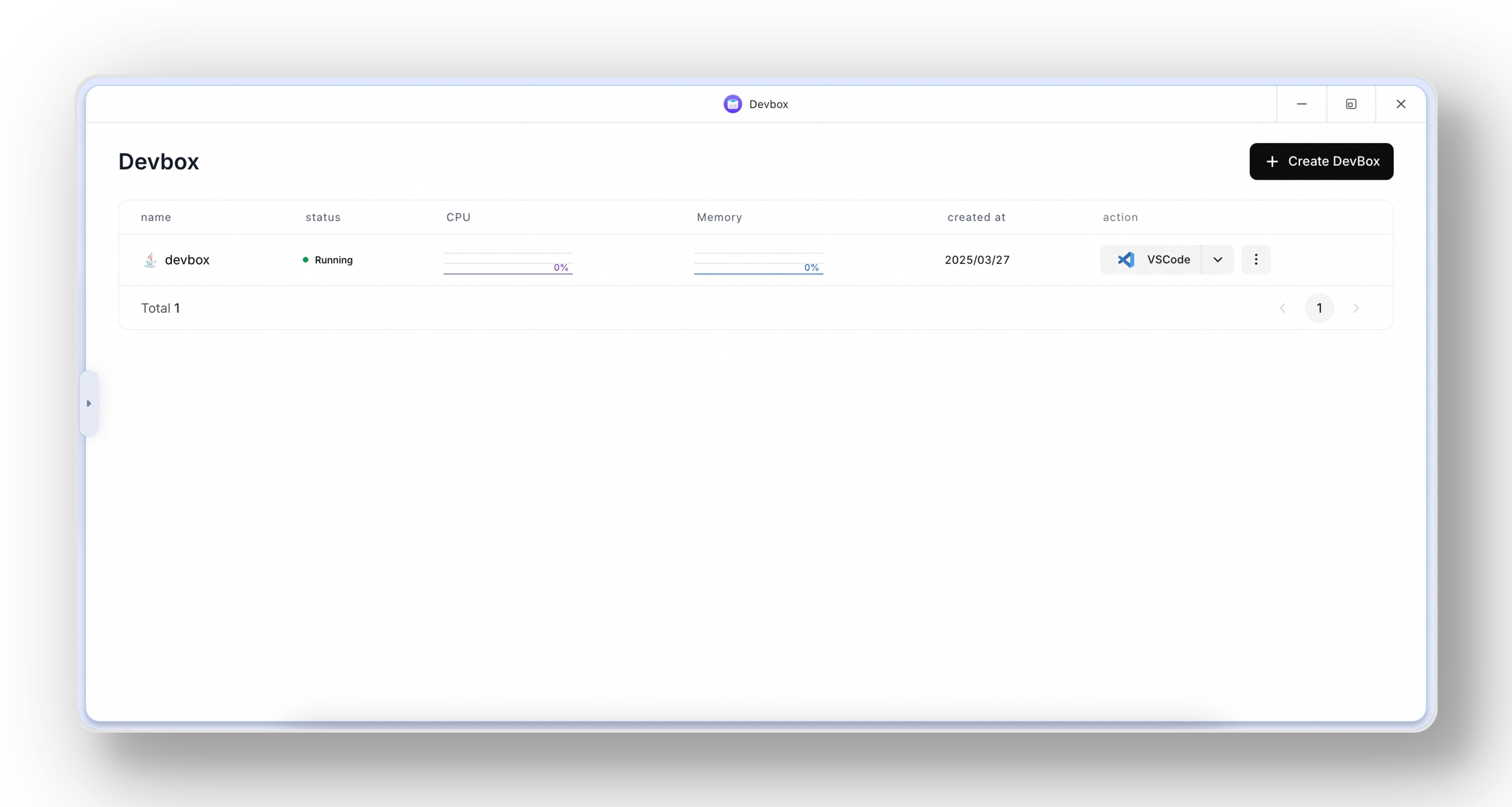
Step 2: Install the Cline Extension
Option 1: Direct Install from Website
Go to https://cline.bot/ and click Install Cline, selecting your preferred IDE.
Option 2: Install via VS Code
- Open the Extensions panel in VS Code (
Ctrl+Shift+X). - Search for Cline and install the official extension (by
Cline Team). - After installation, a prompt will appear in the lower right corner to sign in or add your API key.
Step 3: Configure Cline
- Get Your API Key:
- Register at https://cline.bot/.
- Go to your dashboard and generate an API Key (free tier is available).
- Add the Key in VS Code:
- Open the command palette (
Ctrl+Shift+P) and runCline: Set API Key. - Paste your key and save.
- Open the command palette (
Step 4: Start Coding with Cline
Key Features
- AI Code Completion
- Type a comment like
// Implement quicksortand pressCtrl+Enterto generate code.
- Type a comment like
- Refactoring Suggestions
- Highlight code, right-click, and select Cline: Refactor.
- Error Fixing
- Cline automatically detects common issues and suggests fixes.
- Conversational Assistant
- Use the Cline Chat sidebar to ask questions like “How do I connect to a MySQL database?”
Why Use Devbox + Cline
| Feature | Benefit |
|---|---|
| Cloud Development | No local setup needed; scalable and isolated environments |
| AI-Powered Coding | Speeds up development, debugging, and boilerplate tasks |
| Seamless Teamwork | Share Devbox URLs with teammates for live, collaborative coding |