Deploy Flowise on Clawcloud Run with One Click: The Ultimate Zero-Code AI Workflow Guide
Introduction
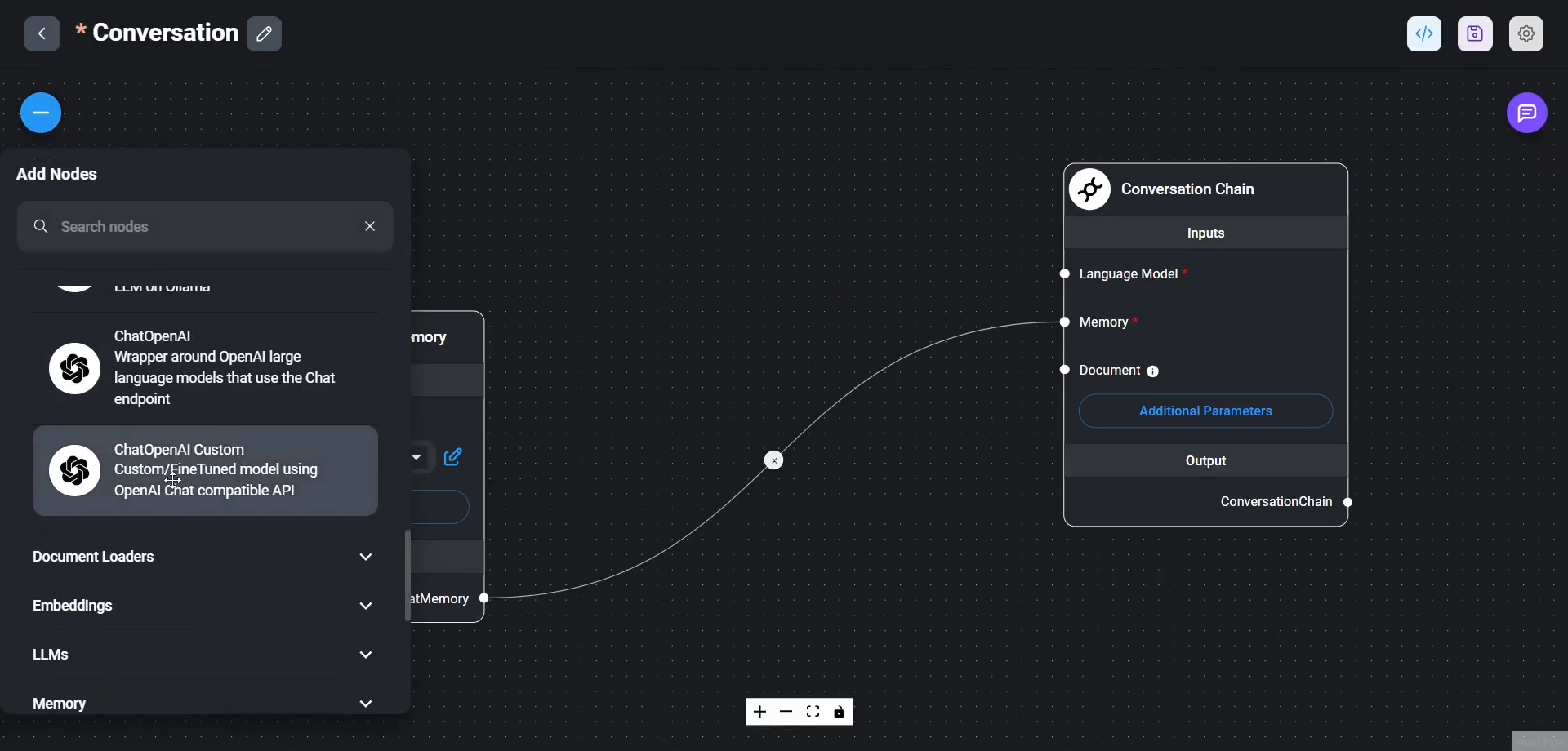
Amid the surge of AI-driven automation, swiftly integrating large language models (LLMs) into real-world applications has become a critical challenge. Flowise is an open-source tool that lets you build complex AI applications (think intelligent chatbots, automated processes, and more) entirely through a visual drag-and-drop interface—no coding required. Paired with Clawcloud Run, which offers a permanent $5/month container credit and one-click App Store installs, you get a cost-free, high-performance hosting solution. In this guide, we’ll walk you through setting up Flowise on Clawcloud Run in minutes, plus share tips on remote access and advanced optimizations.
1. Why Choose Clawcloud Run + Flowise?
1.1 Clawcloud Run’s Key Benefits
- Zero-Cost Start: Sign up with your GitHub account and instantly receive $5 in monthly credits (long-term free for GitHub users with accounts older than 180 days)—no credit card required.
- High-Performance Specs: On the free tier, spin up containers with up to 4 vCPUs, 8 GB RAM, and 10 Gbps bandwidth—perfect for concurrent AI workloads.
- Streamlined Deployment: Built-in Docker image registry and App Store let you launch popular applications with a single click—ideal for both beginners and seasoned developers.
1.2 Flowise’s Unique Value
- Zero-Code Development: Visually connect data sources, AI models, and output modules by dragging nodes—instantly prototype sophisticated workflows.
- Multi-Scenario Support: Deploy on local servers or integrate with cloud services for use cases like customer service bots, data analytics pipelines, and personalized recommendations.
- Open-Source Ecosystem: Licensed under MIT, Flowise is fully extensible—build plugins for PDF parsing, text-to-speech, and more.
2. Step-by-Step: One-Click Deployment of Flowise
2.1 Sign Up and Log In to Clawcloud Run
- Go to the Clawcloud Run Console.
- Register or log in with your GitHub account (ensure your GitHub account is over 180 days old for perpetual free credits).
- Select the Singapore region for lower latency and smoother SSL certification.
2.2 Deploy Flowise via the App Store
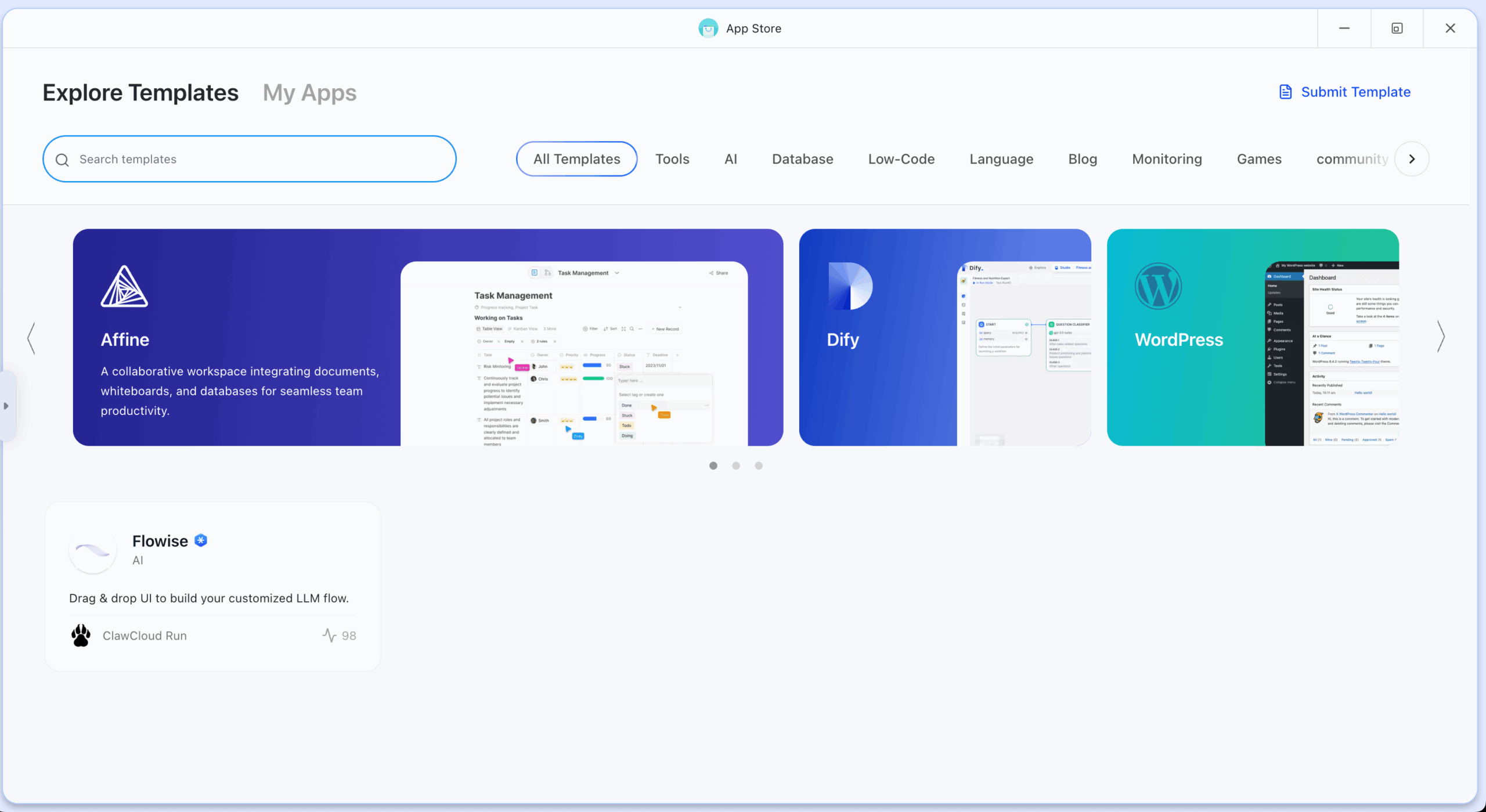
Use this direct link to the Flowise template:
https://template.run.claw.cloud/?openapp=system-fastdeploy%3FtemplateName%3Dflowise
- In the Clawcloud Run console, click App Store in the left menu and search for “Flowise.”
- Click Deploy App and wait 3–5 minutes for the container status to switch to Running.
- Open the provided temporary domain—if you see the Flowise setup screen, you’re all set.
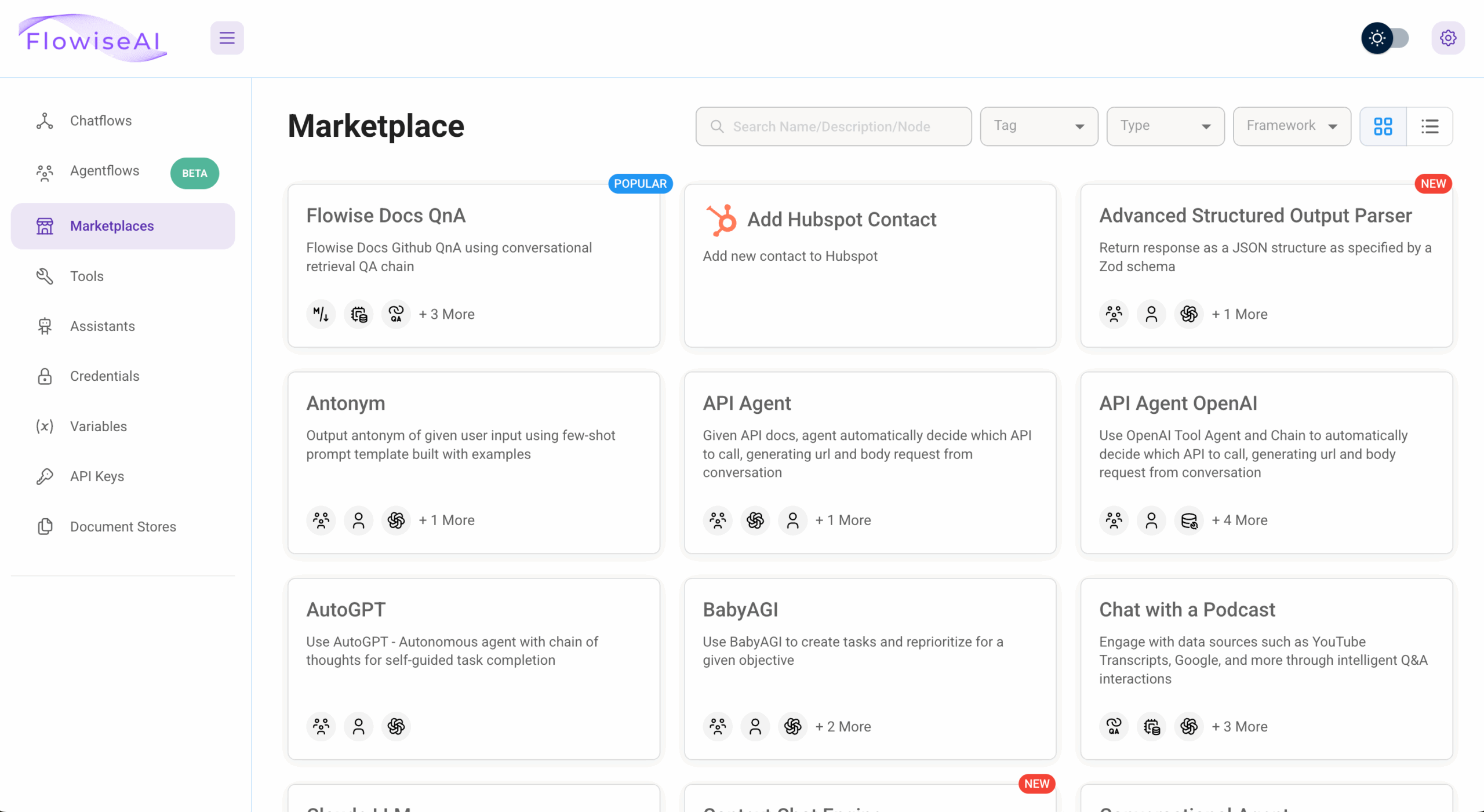
3. Advanced Configuration & Optimization
3.1 Custom Domain & HTTPS
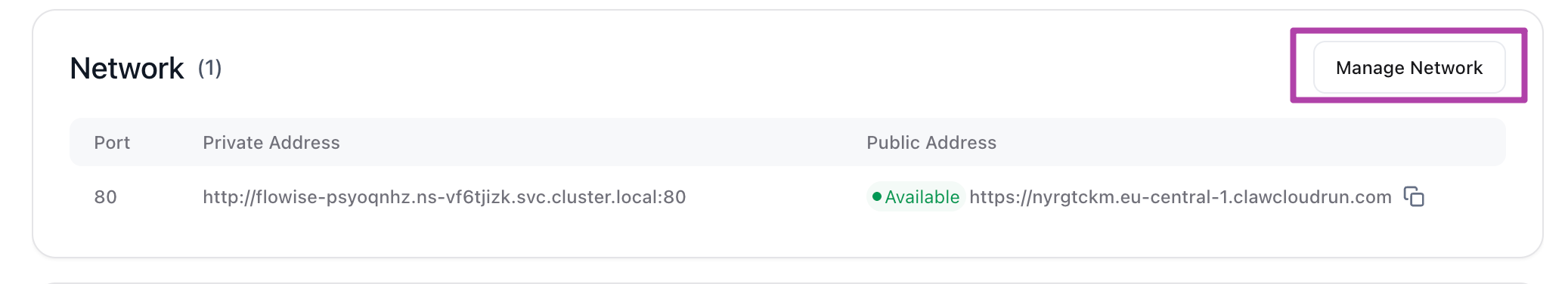
- Bind Your Domain: In your container’s Public Address tab, add your custom domain. Clawcloud Run will auto-issue a Let’s Encrypt certificate (takes about 3–5 minutes).
- Reverse Proxy Tips: If you manage DNS through Cloudflare, consider turning off proxy acceleration to reduce DNS lookup delays.
3.2 Performance Tuning & Security Hardening
- Enable Caching: Spin up a Redis container and set the environment variable
CACHE_TYPE=redis. We recommend Clawcloud Run’s managed Redis service. - Switch to MySQL: Migrate off the default SQLite to a MySQL instance (Clawcloud Run’s managed MySQL) for improved concurrency.
4. Real-World Use Case: Intelligent Support Workflow
- Integrate OpenAI: Add an OpenAI node in Flowise, then set your API key via the env var
OPENAI_API_KEY=sk-xxx. - Connect Your Database: Use a MySQL node to fetch user history, enabling context-aware responses.
- Beautify & Deliver: Pipe outputs through a Markdown renderer node, then send results to platforms like Feishu or DingTalk via Webhook.
5. Conclusion
Combining Clawcloud Run and Flowise gives developers and businesses a zero-cost, high-performance path to AI automation. With one-click App Store deployment, you can skip complex operations and start building intelligent workflows immediately. While you might encounter occasional hiccups—like image compatibility or DNS propagation delays—these are easily solved by pre-binding domains, switching registry sources, or consulting the Flowise Documentation.
Ready to dive in? Unlock the power of AI today with Clawcloud Run and Flowise!